I love canning jars. They're perfect for so many things! I use them as drinking glasses, flower vases, organizers... and today I'll show you how you can use them to package your Halloween treats.
For this project, I'm using Studio Calico's new Halloween stamp set - in both the acrylic & digital form. The digi stamps work really well with digital die cutters & I'm using the skull & cross bones image along with my Silhouette.
Open the png file & trace the image. Once traced, select the image, click on the "Object" tab & then scroll down to select "Release Compound Path." This allows you to separate the main skull & cross bone image from the outline.
The picture below shows the separated images. The cut lines on the left are for the outline (which will be cut from black vinyl) and the cut lines on the right are for the main image (which will be cut from white vinyl.)
After you cut each image, remove the excess vinyl.
Apply transfer tape over each piece.
Apply the black vinyl first & remove the transfer tape.
Carefully align the white vinyl & apply.
I always like to dress up the jar lid a bit. Use the lid as a template & trace & cut out a circle from patterned paper. (This paper is from The Underground Card Kit.)
Use the images from the Halloween stamp set to create a tag. I used a roller date stamp to add a little detail & stamped the word "poison" using Orange County ink.
These Halloween Oreos are just too cute! I'm hoping that by packaging them in a spooky jar that my boys won't eat them all. ;)
I used the orange twine from the card kit to tie the Evidence tag in place.
These would make adorable gifts for teachers, coworkers & friends (or just keep if for yourself!) The whole process is really quick & I love the results. I hope you give it a try!


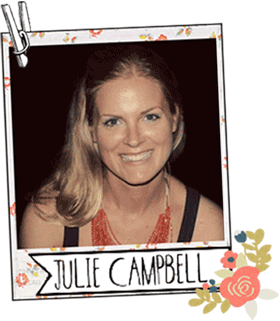






























Oh this is sooo cute. I may have to pull out my vinyl and try. Thanks for sharing!!
ReplyDelete