I LOVE making my own die cuts using my Silhouette! I thought I'd share a tutorial on how to convert files & turn them into Print & Cuts. For this tutorial, I'm using one of Studio Calico's printable journaling cards & shapes from this month.
You can watch above or directly at YouTube.
I forgot to mention in the video that each individual shape can be resized by simply clicking and dragging one corner. Let me know if you have any questions & I'd be happy to help!

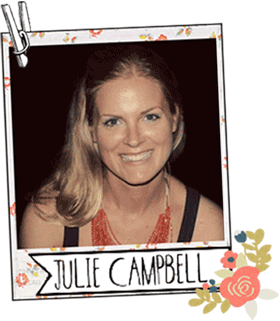


















Julie - thanks so much for the video! I'm pretty adept with the cut and print already, but you really made the whole "cut apart" thing make SO much more sense! That knife tool has just not been working for me and your video has definitely helped me figure it out :)
ReplyDeletethank you so much for the video, julie! it was definitely a big help!
ReplyDeletethank you so much for that video! i was one of those with questions on the print and cut. seeing your video has made it clear. i will definitely be trying it again tomorrow. and your explanation of using the shape tool on the lighter shades of journaling boxes... genius. thank you so much!
ReplyDeleteworked perfect my first try!!! Thanks Julie!!! made so much more sense!!!
ReplyDeleteGreat video, thank you for sharing!
ReplyDeleteoh my mercy, I knew how to do print and cuts, but the knife tool!!! Awesome! Thanks so much Julie!
ReplyDeletewow- i am learning so much from you! thank you for the great videos.
ReplyDelete