I love finding new, practical ways to use my scrapbooking products. Each month, Studio Calico releases new digital stamps, brushes, cut files & printables... and believe me, they're not just for digital scrapbookers!
Recently, I've been using some of my digital goodies to broaden my wardrobe. The Studio Calico designs are so trendy, so they're the perfect base for some fashionable new duds. Here are a couple of T's I made that I'm kind of in love with:
Want to make your own Studio Calico t-shirts? It's easy & inexpensive!
First, you'll want to take a look around the digital shop & find some stamp brushes or cut files that inspire you. Each month, new designs are released & old designs are retired, so you don't want to miss them!
You'll also need a Silhouette die cutter. The digital files all come with .png images that can be opened in the Silhouette software & traced to make cut lines.
Once you have your image open, traced & sized to fit the front of your t-shirt, you'll want to flip the design horizontally so that it is mirrored. (This is EXTREMELY important, otherwise your image will be backwards once applied.)
Once mirrored, make sure your cut settings are appropriate for the material you are using. (In my case, I used flocked Heat Transfer Material.) I found that by following the recommended blade depth, speed & thickness settings, my vinyl cut perfectly.
Heat transfers are insanely easy to use!
I purchased this Heat Transfer Starter Kit, which includes multiple colors of heat transfer vinyl & flocked heat transfer vinyl, as well as a Silhouette Hook tool (extremely helpful when you're working with detailed images), a download card good for 10 heat transfer designs in the Silhouette shop, an idea booklet and instruction guide, and an instructional DVD.
From here, just follow the instructions included in the kit. (Basically, you load your vinyl, cut, remove any excess vinyl so that only your design remains, & iron it on for 1 minute.)
I found my t-shirts at both Hobby Lobby & Joann's for about $2 each. (Both stores always have coupons that you can use.) I purchased a basic canvas tote from there too & I'm planning on using some of the Lindsay Letters "outdoor" themed brush files to customize it.
Thanks for taking a peek! I hope you enjoy making your own designs!
*Be Brave shirt uses stamp brushes by Lindsay Letters for Studio Calico that are no longer available. (Coordinating clear stamp set is available & can be found here.) For similar designs By Lindsay Letters, check out the Camelot Project Life Brushes & Scrapbook Kit Brushes.
*Hello shirt uses a stamp brush from the Camelot Brush set by Suzy Plantamura.


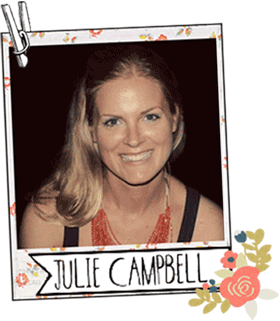



























Aaack, I'm in love, and you're my hero!! Just got an order of Silhouette heat transfer yesterday and am ready to play!! Thanks for your inspiration!
ReplyDeleteFun, I have heat transfer material, will give this a try after all the NSD fun!
ReplyDelete