I love coming up with creative uses for my scrapbooking products. It's fun to stretch my supplies & come up with something completely different & new.
Recently, I discovered some really cool products that allow you to print onto fabric using light!
I thought it would be fun to use some of the digi stamp brushes that I've downloaded from the Studio Calico digital shop to create my prints.
For my project today, I used the camera from this Copper Mountain Evalicious digital kit:
So, once you've picked out what digi image you want to use, you'll also need these supplies:
- Free Lumi App
- Inkodye Kit
- Inkofilm
- Canvas Bag (these are what the smaller shop items from the Studio Calico shop are packaged in)
The first step to creating a fabric print is to create a film negative. You can upload your digital image using the Lumi app & chose to either save the file so that you can print at home or you can order a print directly from the company. The Lumi app creates the negative image for you.
If you chose to print from home, you'll need Inkofilm. Inkofilm prints are 8-1/2" x 8-1/2" & the prints that come direct from Lumi are 12" x 12".
You'll want to protect the back of your canvas bag so that the ink doesn't bleed through. (I just inserted a couple of layers of chipboard into the bag.)
The Inkodye kit comes with the developing ink, roller, & fabric wash. Once the ink is rolled on, you just cover the bag with the film negative. I added tape & binder clips to help hold the film in place. (Any shifting once the image is in light will cause shadows.)
Then, just place the image in direct sunlight for 10 minutes. Wash the canvas bag using the Inkowash detergent that comes in the kit.
And… here is the finished product:
I learned a few things after finishing this first project. First of all, if you don't want a pigmented block around your image, make sure to roll out your ink in a dark room. I didn't realize that the fabric would change color so quickly & light was coming through my windows. If you don't mind the light pigmented area around your image, you might want to roll your dye over the entire bag front. (I just rolled mine into a square to fit the film.) Also, I forgot that my printer was set on "fast print" mode, making the dark portions of my print not as pigmented as they could be.
Overall, I think this is a really fun technique! I can't wait to make my own Studio Calico t-shirts. The Inkodye comes in several shades & one bottle can be used to create quite a few projects. If you give the fabric dye a try, I'd love to see what you make!


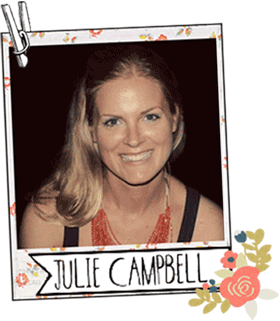
























This looks so fun!
ReplyDeleteGreat idea, Julie.
Love this idea... Very cool... Thanks for sharing!
ReplyDeleteThis is really cool. I think the blue square around it makes it look unique. Thanks for sharing!
ReplyDeleteIt turned out great! I have been wanting to try this technique for a while. Thanks for the inspiration! If you have a second, I would love it if you came by and linked up at The Makers link party going on over on my blog. :)
ReplyDelete