I love finding new and unique fonts to use on my projects! Now that I have a Silhouette die cutting machine, I love finding fonts that I can cut out and use in my designs. (The Silhouette automatically imports all of the fonts from your computer into it's program.)
Recently while I was browsing through some fonts online, I came across some of the most unique dingbat fonts! If you've never used dingbats before, they work just like any other font... except when you type, a picture or graphic appears instead of a letter/number.
Since the Silhouette automatically converts fonts into cut lines, it makes it super simple to cut out any dingbat graphic.
Here are a couple of fonts I recently downloaded from dafont.com:
I love the WM Animals 2 font! I immediately downloaded it when I discovered that the letter "D" looked a lot like our Boston Terrier. :)
The Sewing Patterns font is packed with fun silhouettes of women with styles that span several decades.
After I inserted the two dingbats that I wanted to use in the Silhouette software, I re-sized and cleaned up the images a little using the editing tools. (I reshaped the dog a bit and removed some elements that I didn't want to use on this project.)
From there, I cut the images out using supplies in the Fabric Ink Starter Kit. Basically, this makes an adhesive-backed stencil that you can apply to just about anything! Of course, it's designed for fabric, but I tried it out on a Moleskine journal & it worked perfectly! (I found several packs of these notebooks at Target.)
I painted over the stencil with black fabric paint (any paint would work... but this is what I had on hand) & let it dry.
And... here is the finished project! (I drew the leash with a fine-tipped marker.)
I just love this fun little notebook! I think I'm going to make a matching t-shirt tomorrow. (The steps are exactly the same when working with fabric. Once dry, the image just has to be ironed & then is safe for machine washing.)
I hope you take a look at some of the really unique dingbat fonts that are available on the web! And... you don't have to have a Silhouette machine to make something really neat. This same image could be made in a word processing program and printed out onto colorful notecards!
To see even more ideas on how to use dingbat fonts, check out my post today on the Paper Crafts Connection blog, where I'll show you how to create some last minute Christmas packaging using another fun font!


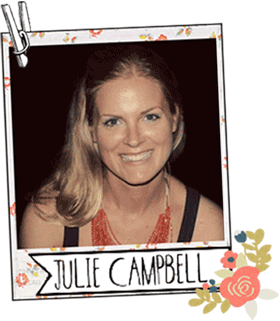
























Thanks for sharing how dingbat fonts can be used with the Silhouette.
ReplyDeleteReally love the moleskin notebook.
Love these projects! Absolutely fun! Got to give it a try! Thanks for sharing!
ReplyDeleteI have a Cricut but now I am thinking I may have to get a Silhouette! WOW!
ReplyDeleteThanks for sharing! :)
That is an adorable notebook! I love the font you shared...the letter C looks like my dog! :)
ReplyDeleteOH, Julie!!! I do this too---but your creations always look the BEST!!! LOVE:)
ReplyDeleteYour journal looks so mod - love it! TFS!
ReplyDelete