It was my turn to share a Finally Friday video card tutorial for Two Peas this week & I wanted to try something a little different. I really love the look of all of the new digital scrapbooking kits that have been popping up in the Two Peas digi shop... but I'm not a digital scrapbooker.
I was just curious what would happen if I tried importing the images into my Silhouette & was so excited about the results, I had to share! Maybe I'm the last to know about this trick, but you can easily print & perfectly cut out these images & use them on your traditional paper crafting projects! Eek! And let me tell you, the Silhouette cuts around fine detailed shapes amazingly well.
So... here is my finished project. (The apple & leaf image are from a digital kit.) In the video, I'll also show you how to make the scalloped panel as well. There are several little Silhouette tips & tricks included in the video & I hope you enjoy it!
For those of you who aren't Silhouette users, there are tips on how to create this project by using basic crafting supplies as well.
You can find out more about this project & find links to all of the supplies used by clicking HERE.

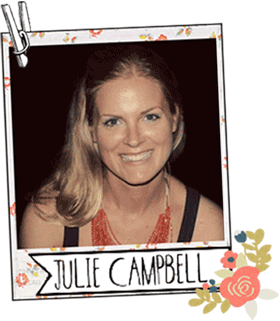



















I love my silhouette :)
ReplyDeleteSuch a cute card.
This is SO gorgeous. Thank you so much for sharing all of your clever tips & tricks.
ReplyDeleteOH MY! This is def. one of my FAV cards! LOVE the colors--love those alphas--love the entire card!!! <3
ReplyDeleteI'm in love with E-V-E-R-Y-T-H-I-N-G on your sweet blog ^^ perfect colors, amazing shape of cards! I want them all >.<
ReplyDeleteJust popping by to say Hi. We're in the Trend Spotting class together. Great card.
ReplyDelete