I know Halloween is right around the corner, but it's felt like Christmas lately in the Campbell household! And that, my friends, is because I am the proud owner of the new Silhouette Cameo die cutting machine!!!
I've only had the Cameo in my hot little hands for a few days, but I am already head-over-heels in love with this thing! I am going to be doing a complete review on this die cutter really soon, but for now, I wanted to show you a project I whipped out this morning.
I was doing a little blog surfing this morning and came upon a really fun tutorial by my fellow Go-to Gal Betsy Veldman. She is such a clever little thing & today she made adorable treat cones made from a die by Papertrey Ink. Well... I don't happen to own this particular die & I really wanted to try out Betsy's idea... and that's when the lightbulb came on! With my new Silhouette machine, I can design and create my own die cut shapes!
So... here's what I did: I opened my Silhouette software (it's a free download) and pulled in a decorative journaling image that I had downloaded from Two Peas. (the teal image on the top left)
To create my cone die cut, I used just the top of the journaling image & drew lines to create the shape that I wanted. Then I turned the image on its side to best fit on my cutting mat. You can see what my finished image looked like below:
(click on pictures to enlarge)
I used the same journaling image to create my "treats" panel. I added text to the inside & cut onto black cardstock. I cut a second journaling image (stretched it a bit to enlarge) from orange cardstock & added glitter.
The spiderweb is a file that came standard with my Silhouette software! Most files are 99 cents, but there are a lot of files built into the program to get you started. I re-sized a couple of spiderwebs and cut them out of cream patterned paper. I am so amazed at how EASY this machine is to use!
I love that you can use your own fonts to create die cut words! The word "treats" is from the font AR Christy & can be downloaded for free HERE.
I punched a slit in the top of the cone & tied on a bit of tulle. Now I just need to fill up my treat cone with Halloween goodies & hang it on the door!
Thanks so much for visiting! I have a feeling there will be many more Silhouette tutorials to come! :)


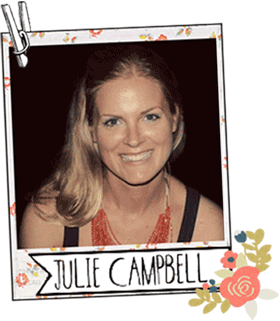
























what a fun idea..thanks for sharing..
ReplyDeleteWhat a fun and fabulous project! Great work.
ReplyDeleteThis is gorgeous! Congrats on your new toy & I can't wait to see what else you make with it. (P.S. Santa, are you listening?) heehee
ReplyDeletethat's awesome ... looking forward to your review! :)
ReplyDeletethis idea is so fun and cute. i love it!
ReplyDeleteI am thrilled you have a Silouette machine. I have the older machine, absolutely love it, love how it allows you to create your own designs, sizes, edit existing designs, use hundreds of cute fonts... YOU are my "go-to person for creative inspiration, so I'm excited to see what you do with it.
ReplyDeleteOH MY! I love this treat cone--and what a fabulous tutorial! I LOOOOOOOOOVE your design--beautiful! LOVE the way the tag behind the sentiment is glittery!! LOVE LOVE LOVE:) You amaze me, Julie!
ReplyDeleteAwesome tag project!
ReplyDeleteTrisha H
Iceteeeeee@aol.com