 Today's Caardvarks challenge is to make a Good Luck card. I just love these bees by Stampendous! I started by stamping the image and embossing it with black EP. I wanted to use something bright again, so I looked through my DCWV Nana's Kids paper pack and found this one. From there, I colored in my bees with Stamp n' Write markers from SU. I used my Sakura Stardust pen to add shimmer to their wings. I used Gina K's Large Circle doodle set to stamp onto the scalloped circle. Sure, I could have just made the dots myself, but this makes it so quick and easy.... and I know I can't mess it up!
Today's Caardvarks challenge is to make a Good Luck card. I just love these bees by Stampendous! I started by stamping the image and embossing it with black EP. I wanted to use something bright again, so I looked through my DCWV Nana's Kids paper pack and found this one. From there, I colored in my bees with Stamp n' Write markers from SU. I used my Sakura Stardust pen to add shimmer to their wings. I used Gina K's Large Circle doodle set to stamp onto the scalloped circle. Sure, I could have just made the dots myself, but this makes it so quick and easy.... and I know I can't mess it up!
The red square is reverse paper pierced to give it lots of texture! If you like this card layout, you've got to check out Beate's awesome 'Joy Fold Tutorial'! These cards are really fun to make! I used adhesive backed velcro dots to keep my card closed. Paper: Die Cuts With a View - Nana's Kids; SU Cardstock: Ballet Blue, Pumpkin Pie, Real Red, Old Olive, and Summer Sun; Papertrey Ink's white CS
Paper: Die Cuts With a View - Nana's Kids; SU Cardstock: Ballet Blue, Pumpkin Pie, Real Red, Old Olive, and Summer Sun; Papertrey Ink's white CS
Stamps: Stampendous! Bee Trio; Papertrey Ink Faux Ribbon set
Ink: Versamark, Real Red, Ballet Blue
Accessories: SU Crafter's Tool Kit, Marvy Mega Circle & Giga Scalloped Circle Punches, SU Notched Corner Punch; Cuttlebug Embossing Folder, SU 1 3/8 circle punch, Fiskars scissors, velcro
Jul 11, 2007
Bee Lucky!
Subscribe to:
Post Comments
(
Atom
)

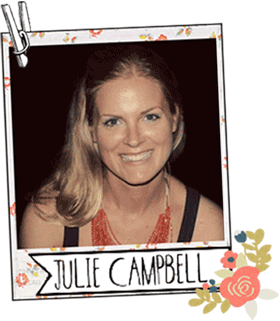


















I like the bright colors and your design.
ReplyDeleteCute blog! Love the colorful card!
ReplyDeletePam
Made By Me
What a great card, Julie! I love it! Thanks so much for participating in the challenge. Hugs and smiles
ReplyDeletesuper cute card!
ReplyDeleteThis is so cute...and I love the fun colors!!
ReplyDeleteWow, love the zingy colours
ReplyDeleteLove the bright cheery colors!!
ReplyDeleteWhat a fun looking card - love that joy fold.
ReplyDeleteTFS
This is a card I might need to CASE for my nephew. I love the bright, bright, happy colors and the way it folds. Thanks for sharing.
ReplyDelete